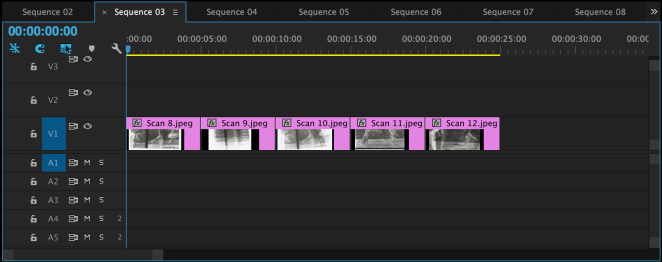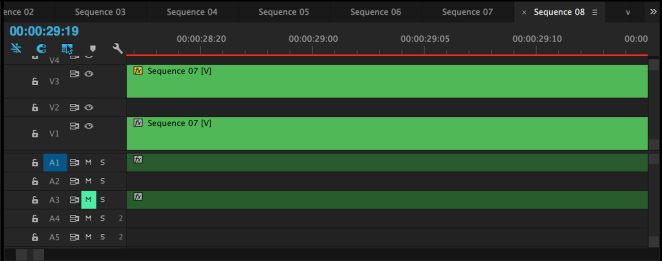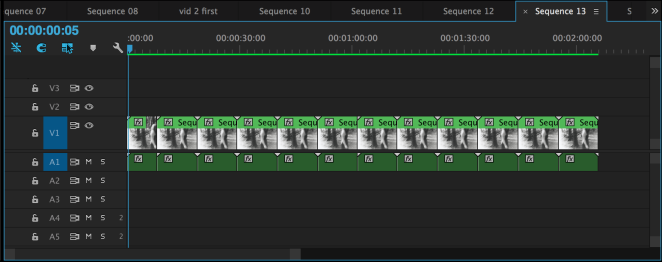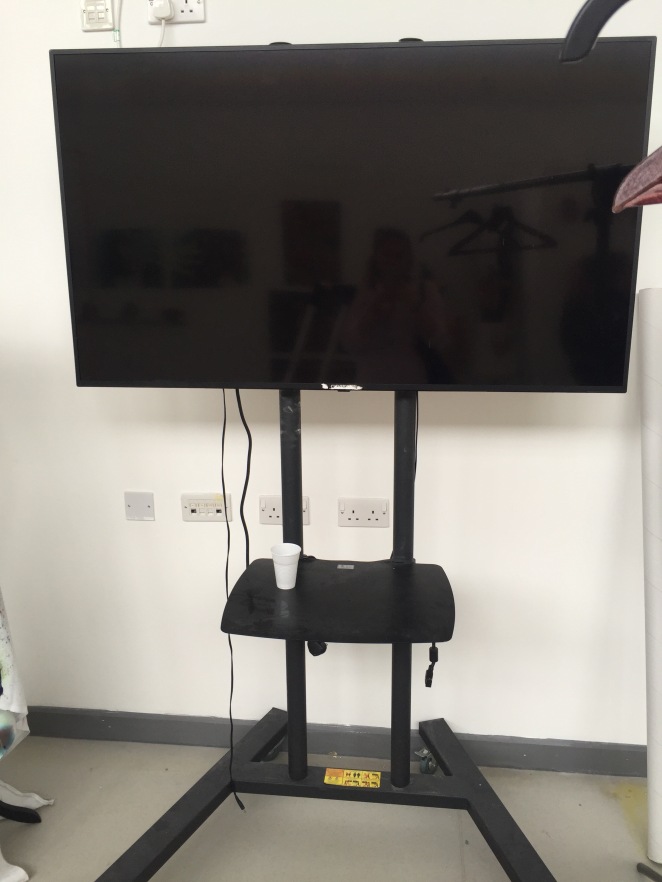From my crit with Jo and Shaun, I have decided to created two moving image pieces with my photographs I produced in the darkroom. I found that this would be a good way to develop the images and transform them into something other than just photographs; it allowed me to be creative and experiment with movement once more, this time making the images physically move.
I went to the STEM building to start working with Jamie, and I brought the images I was using and the order to put them into when sequencing them into the movie.
Jamie took the Jpegs and imported them into Adobe Premiere Pro CS6. I then showed him the sequence in which they went in and we sorted them out on the computer into the right order. From there I told Jamie what I wanted the clips to look like and how I wanted the images to look like; flickering images whilst it’s rolling. Jamie suggested more abstract effects to transform the images into an intricate and experimental moving image piece as he thought that the flicker wouldn’t be as effective.
For the first images, we put them into the order I had sorted with Jo and Shaun, from there we adjusted the amount of time each image would be shown. We started to experiment more; speeding up the time the images would be shown for and slowing them down as well as manipulating the images- enlarging them, reversing the sequence and repeating it again.
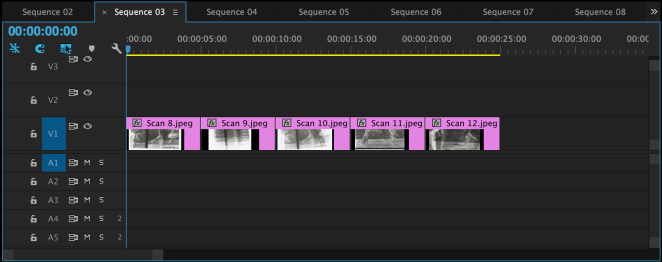
When we had edited and found the right sequence and effects to transform the photos into a moving image clip, we looked back at it. We felt that we could still add something to the film and Jamie felt that we could copy this sequence and then overlay it under the original sequence, but slowing it down so it was out of time with the original sequence. From watching this over, you could see the faint two layers which added dimension and depth to the moving image which I really liked about it and felt it improved a lot.
From there Jamie could see that something was missing so decided to add sound to add depth to it and bring it to life. From there he added a random song from the Mac- David Bowie and found segments which had unusual sounds like wind blowing and howling which seemed like an interesting choice. We overlapped the sound with the images and played it back; finding that this sound piece completely transformed the moving image and gave it a whole new style and outlook.
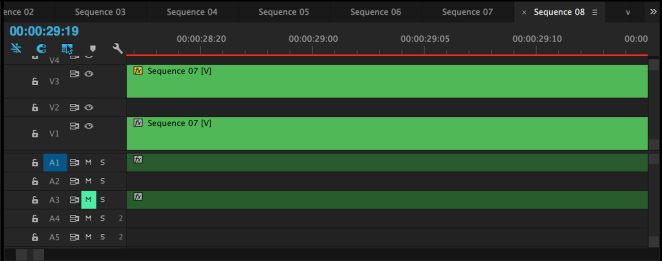
We played it over again to see if anything else needed adding but found that this final piece was finished and we didn’t see any other improvements that could be added.
Overall, I found that doing this first video and transforming my photographs into a moving image piece really changed the way I viewed my images and felt that it really transformed them into very sublime and elegant pieces that allowed me to develop my work and be creative, exploring new methods and working with new medias. It made me very excited for creating new moving images and felt it changed the way I portrayed my photographs.
I went onto producing the other moving image piece with the other images. We imported the images and placed them into a sequence. We then went onto manipulating the clip; speeding up certain aspects, slowing down some, repeating it and enlarging the images. We then repeated what we did in the previous clip and overlapped the clip with a duplicate clip to create layered images. We also thought that adding sound like last time would also improve it too so we added another David Bowie track to it with unusual sounds, as well as sounds from inside a moving car as it added more dimension and layers to the clip.
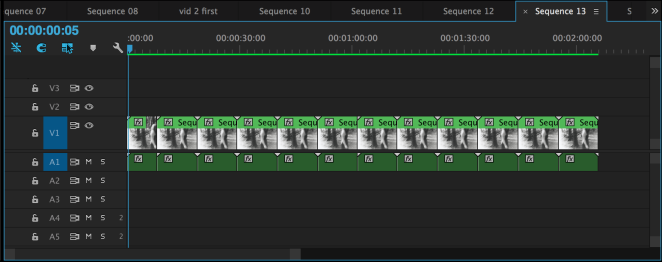
We yet again played it over to see whether there was any other improvements we could make but we found that this final edit was just right. We made the clip so that it was on a loop so it wouldn’t just end but keep going.
Overall, I found the second video was much more effective than the first one due to developing and adding more advanced transitions like reversing, and fading in and out. I found that this video had more depth in it as there were varieties of effects like reversing the sequence, changing the speed throughout, fading and overlapping images which made it more professional.
Generally, I felt that producing these moving images allowed me to be creative with my images and not just frame them or hang them like a photographer would typically do. It allowed me to go out of my comfort zone and go from producing a still image to a moving piece of art that I typically wouldn’t of thought of doing.
After producing these, Jamie and Brian gave me a couple of artists who I could look at that relate to my work- link below.
Artist Research for Moving Image Clip